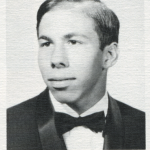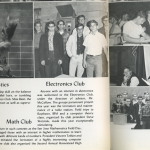Dennis’s dad, Joe, worked at Homestead High School in Cupertino, California in the 1960’s. Steve Wozniak attended Homestead in the 60’s too and graduated from there in 1968. Joe has the yearbook from 1968 and I found a couple of pages with Steve Wozniak on them. The first one is his senior photo. In the second scan, Steve appears in both the Math Club and Electronics Club photos. The text mentions he’s the Electronics Club president.
Category Archives: General Computing
Self Checkout: Now Serving a Bad UX
Self checkout systems at supermarkets and hardware stores are becoming ubiquitous. They all deliver a horrible user experience. I was in Lucky recently and after swiping my credit card I was prompted “Credit 6.98 OK?”. It took me three three tries to get it right (I know – I’m slow). But here’s what went through my mind:
- The Debit button’s arrow it pointing toward the “OK?” on the screen. I’ll press the Debit button. Fail.
- Are they asking me, “Debit or Credit?”. I press the Credit button. Fail.
- I press the green Enter button. Success!
But I have to ask myself:
- Why is “OK?” the approval phrase? The button they want me to press is labeled Enter AND Yes. Why didn’t they use either of those words?
- In addition to allowing the Enter button to be a valid input, is there any reason not to have Debit and/or Credit be a valid button too?
- And they couldn’t be bothered to add a dollar sign to the display? To wit “Credit $6.98”
Word Processing: Structure vs. Formatting
The state of word processing in 2009 is atrocious. Microsoft Word has all but won the race but what a bad tool it is. For years we’ve upgraded Word and exchanged one set of problems with another. Working with large documents invariably leads to a big bag of hurt. OpenOffice (NeoOffice) isn’t much better – they’ve chosen to implement a poor substitute for Word without stepping back and saying, “How can we get compatibility but also improve the user experience as well?” What we need is to get back to basic word processing and grow from there.
The Problem
Working with technical specifications in Word feels like working with a ticking time bomb. As the document gets larger and more complex you live in fear of the day in which the document’s formatting gets corrupted. Maybe it’s because you’ve pasted a section from another document. Or maybe it’s because you’ve moved a section and somehow the numbering is now inexplicably corrupted. In the worst case scenario you give up; export the document as plain text; and then reformat the document from scratch. If only Word would let you see all the formatting. Back in the day WordPerfect had “Reveal Codes” which gave you a chance to root out your problem and delete it. Instead Word hides behind a curtain of “I know what’s best for you. Let me do it.” only to be left at the alter yet again as you try in vain to figure out how to fix something broken in your document.
A Solution?
For engineering documents the biggest problem is separating formatting from structure. When I bring a section of text into my existing document I care about the numbering and structure but I don’t care about the display (font, size, tabs, rulers). In Word “Style and Formatting” are so intertwined that you’re relegated to pasting your section as plain text and then manually reformatting the pasted section. If you don’t, you run the risk of corrupting the formatting of your document.
My colleagues have expressed an interest in moving to LaTeX. LaTeX provides the control we’re looking for. It uses a Markup Language that allows you to specify the structure of the document in a separate step from the display of the document. Unfortunately this is a very un-WYSIWYG process. And worse, it severely limits what other people (marketing) can do both within the organization and outside it (partners).
Another solution?
This post was prompted by John Gruber’s mention of Pagehand. While Pagehand doesn’t seem to address the structure vs. display question, maybe a group taking a fresh look at the word processor can figure out how to solve this challenge.