You’re in the middle of copying a large directory between drives. You are then presented with this “Destination Path Too Long” dialog:
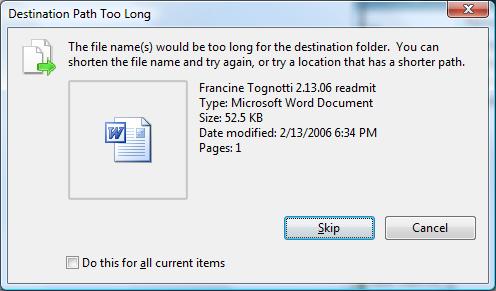
Thoughts that come to mind:
- Can’t I rename it now?
- Can’t Windows rename it now?
- Can’t Windows show me a list of all the files that fall into this category?
- Can’t Windows present the offending files in a dialog where I can copy the filenames and paths for easier resolution?
- Does Windows really have to bring the copy to halt because of this? It’s already copied a lot of data – what’s the harm if it continues the copy? If I cancel later what’s the harm? Instead the machine is left waiting for me.
Let’s say the user really does want to continue the copy. Here’s the scenario they’re confronting:
- Write down the filename(s!)
- Press Skip and continue to babysit the long copy for other offending filenames.
Once the copy operation is “complete”, here’s the next steps:
- Search for offending file on the source drive
- Rename offending file
- Find the location on the destination drive
- Copy file to new destination
- Repeat this process for every offending file.
Ugh, no thanks.