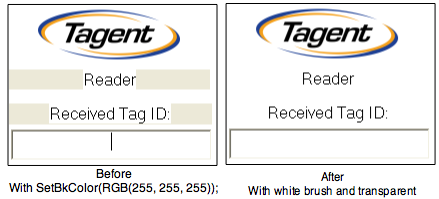Here’s a classic example of a seemingly easy problem actually being harder to implement. I wanted a dialog with white static controls in MFC. The resulting code is simple but divining the answer was no easy feat. Ultimately it’s more a failure of documentation that it is a engineering challenge. More details in my commented code which follows:
HBRUSH TReaderDlg::OnCtlColor(CDC* pDC, CWnd* pWnd, UINT nCtlColor)
{
HBRUSH hbr = __super::OnCtlColor(pDC, pWnd, nCtlColor);
// For static controls, draw black text on a white
// background (instead of the default Windows
// dialog background color)
if (nCtlColor == CTLCOLOR_STATIC)
{
// Set the background color to white
// This is a red herring. You will only affect the text
// drawn and the static control is certainly larger than
// the text drawn so you will have the original color
// "leaking" out. (see pic)
//pDC->SetBkColor(RGB(255, 255, 255));
// Set the background mode for the drawn text to
// transparent
// If you use SetBkColor with SetBkMode you will further
// compound the confusion/frustrtion. Using
// SetBkMode(TRANSPARENT) after SetBkColor cancels
// out SetBkColor.
pDC->SetBkMode(TRANSPARENT);
// The real solution is to create a brush with a solid
// white background and return that from this function.
// Also set the background mode to transparent.
static CBrush mBrush(RGB(255, 255, 255)); // Solid white brush.
hbr = mBrush;
}
// Return a different brush if the default is
// not desired
return hbr;
}